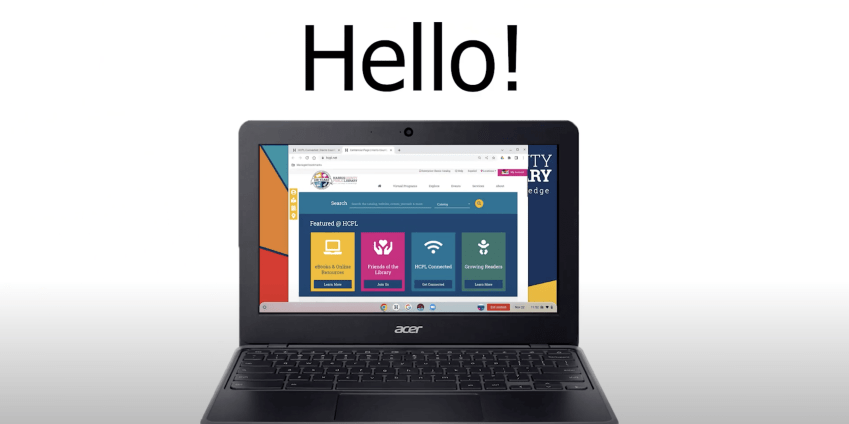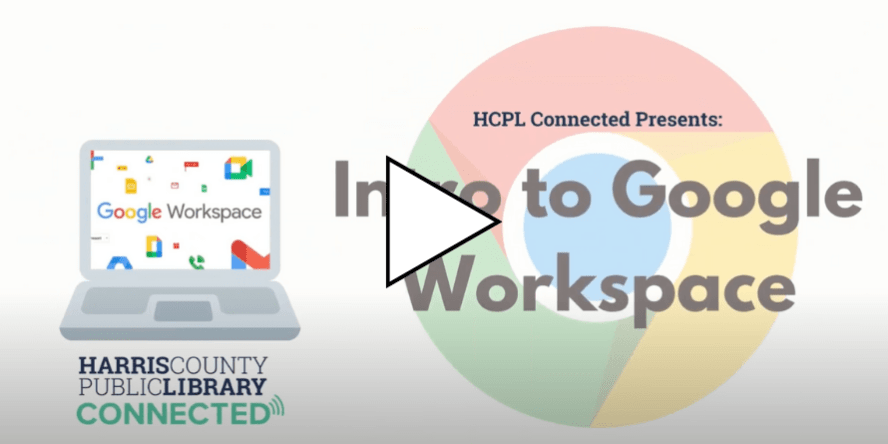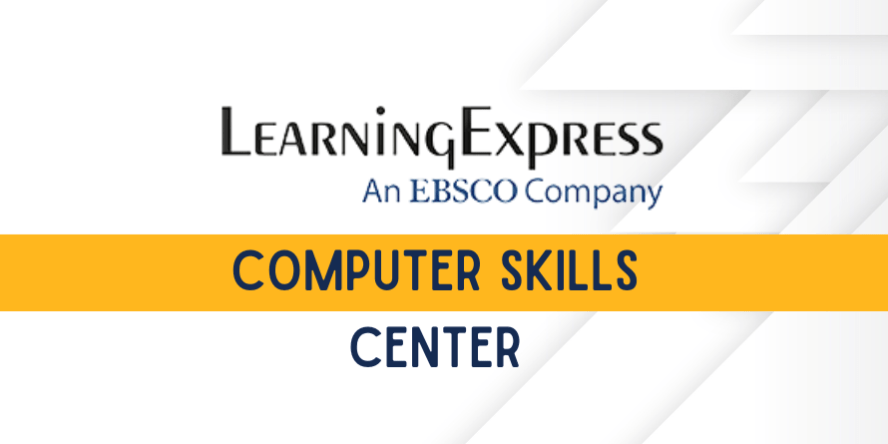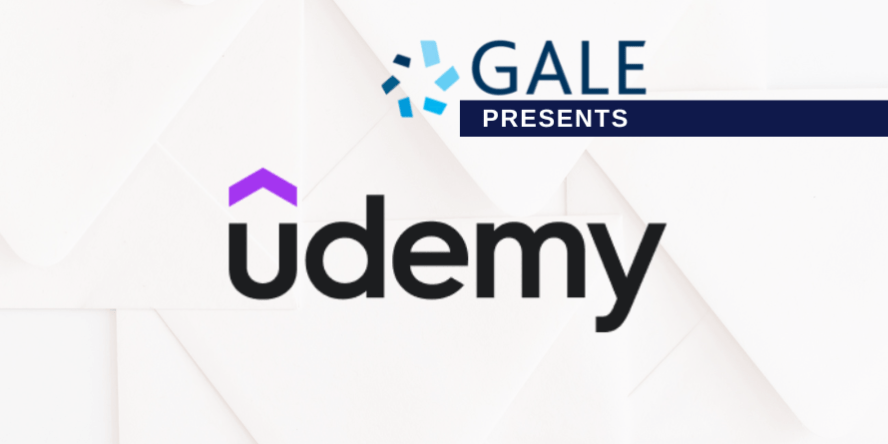HCPL Chromebook distributions have ended. No Chromebooks are available. If you received a Chromebook or hotspot and need technical support, contact T-Mobile at 844-341-4834 or Visit Google Support If either of these services is unable to resolve your issue, contact your nearest Harris County Public Library for further assistance.
Need Home Internet?
Harris County Office of Broadband may be able to help. Click 'LEARN MORE' for more information.

Get Started
We have put together a playlist of videos to help you get started and get the most out of your Chromebook. The videos cover everything from setting up a free email account and backing up your files to tips for keeping yourself and your family safe online.
FAQs
-
Harris County Universal Services' Office of Broadband may be able to help you find affordable home internet service. Visit the Digital Access Page for more information.
-
Yes. You can transfer the service and continue to use the MiFi hotspot you received from the library or one of its partners.
For information about low cost home internet service visit Harris County Universal Services' Office of Broadband Digital Acces Page
-
Federal funding for the Emergency Connectivity Fund has not been extended. HCPL is not anticipating another round of Chromebook distributions.
-
Many HCPL staff members can assist users with basic computing and common software questions. HCPL cannot provide in-depth troubleshooting or technical support. Visit Chromebook Technical Support Online for technical support
Level Up
Level up your skills with free online learning resources that are available 24/7, so you can learn on your own time at your own pace. Learn Microsoft Word, Excel, and other software skills that employers are looking for. Develop state-of-the-art creative skills for the whole suite of Adobe Creative Cloud platforms with LinkedIn Learning. The sky is the limit when it comes to computers and technology at HCPL!
Computer & Technology Online Resources
Learning Express: Computer Skills Center
DigitalLearn.org
Gale Presents: Udemy
Learning Express: Computer Skills Center
DigitalLearn.org
Gale Presents: Udemy
Technical Support for Chromebooks
A Quick Start Guide will be provided at the time of checkout. It will cover the most common questions new users have about using the devices. See the sections above for basic computing classes at your library, getting started videos and other how-to resources available from HCPL.
Many HCPL staff members can assist users with basic computing and common software questions. HCPL cannot provide in-depth troubleshooting or technical support.
Broken or Damaged Chromebooks
Chromebooks and T-Mobile 5G MiFi hotspots that are not working, are broken, or damaged should be returned to the branch they were borrowed from. Replacement of damaged or broken devices will depend upon availability and is at the discretion of HCPL staff.