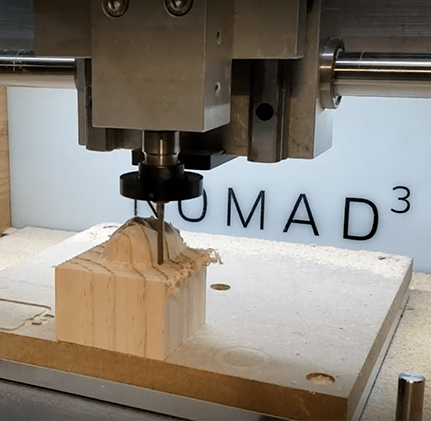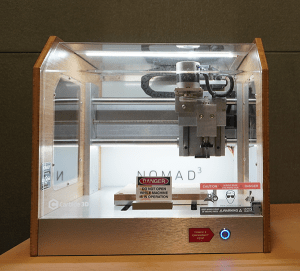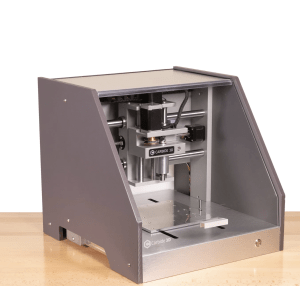CNC Milling
A CNC mill uses Computer Numeric Control along with milling tools to cut away material in a rotary motion. Depending on the material used and the quality of the artwork, CNCs can carve and engrave excellent details. There is no cost to use the CNC mill, but patrons must supply their own materials.
Getting Started
To use one of the library's CNC mills, you are expected to attend a free orientation class and earn a “3D Printing Badge” created on HCPL’s Maker Central site for the printer you wish to use.
The orientation class covers the basic operation of the CNC milliing machine, tools and techniques, as well as HCPL’s Maker Machine Use Policy.
After earning your badge, you may reserve time on a CNC machine to create your project. If you’ve already earned a CNC milling badge for a different machine, you will earn a new badge during the hands-on portion of your orientation/reservation on the new machine.
CNC Milling Machine Orientations
CNC Machine Orientation
Software and Resources
Software
CNC Mills use CAD (computer-aided design) software to create milling files. Designs can range from 2D vector files to 3D models. Once you have created your design, you will program the machine toolpaths with CAM (computer-aided manufacturing) software. This provides the instructions for the mill to follow. We recommend these softwares to get started:
Carbide Create - free CAD/CAM – easy for beginners
Tinkercad - free 3D CAD program – easy for beginners)
Fusion 360 – free CAD/CAM download for hobbyists/educators)
Inkscape - free 2D vector design software, requires some experience
MeshCam commercial CAM software – for intermediate level users)
Inspiration
Examples of CNC projects and designs can be found on
Thingiverse.com | Inventables.com/projects | Cutrocket.com
Materials
CNC mill machine users provide their own materials for carving.
Materials that can be carved on library CNC mills include :
- Hardwoods:: Maple, Ash, Basswood, Birch, Cherry, Walnut, Poplar, and Oak
- Softwoods: Pine, Cedar, Balsa, and Fir
- Plastics:: ABS, Delrin (Acetal), Polycarbonate (PC), Acrylic (PMMA), Nylon, HDPE, LDPE, PP, PET, PVC, Polyethylene, and Polyurethanes
- Synthetics and Composites: Renshape and other Polyurethane resins with fillers, as well as foams*
- Metals:: copper, brass, and aluminum
And more. Materials that cannot be carved include Steel, Titanium, Stone, Ceramic, Fiberglass or Carbon Fiber, and FR-4 Circuit Board (contains fiberglass).
All materials are subject to staff approval.
CNC Mills & Locations
Find a CNC Mill
How to make a CNC Milling reservation
- Complete the CNC Milling orientation at an HCPL branch
- Staff will register your orientation completion in the Beanstack system within 2 business days
- You will receive a confirmation email for receipt of your badge.
- Upon completing the full orientation, you can earn additional model-specific machine badges. You may use other machine models across the library system by simply scheduling the machine at the branch location. (You do not have to retake the full orientation)
- Sign into your existing Maker Central account or sign up for a free account now., opens a new window (If you registered for HCPL's Summer Reading Program, you may already have an account)
- Under the Challenges section, click on “Maker Central."
- After being badged, you can click on the rewards tab and make a reservation.
- Fill out the Appointment Form selecting an available day and time then click “Submit”. You will receive an email confirming your reservation.
- If you have any questions, please contact the library branch.
- Enjoy the perks of being a badged HCPL Maker!